Creating a Clickfunnels Duplicate Funnel is super easy.
Inside the funnel you want to “duplicate” go to the “settings” tab and select “clone”.
After you clone the funnel it will automatically upload with “Copy” before the original name.
I recommend changing the name ASAP so you don’t get confused.
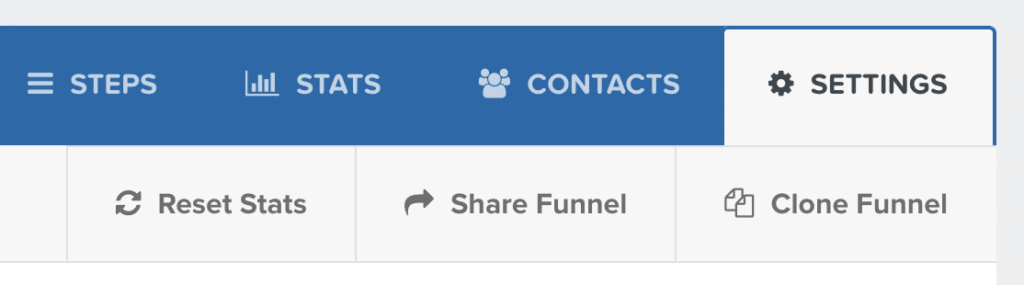
TIPS! – Clickfunnels Duplicate A Funnel
After you have duplicated your funnel please check the following;
- Check Integrations On All Pages With Forms
- Double Check Tracking Codes
- Update Custom CSS
- Rename your new URL and Steps

hello my name is Jed I’ll bring and in
this video I’m going to show you click
funnels duplicate a funnel so it’s super
easy to duplicate a funnel guys so this
is a funnel I’m in here all I would do
is go to my settings tab and hit clone
funnel so it’s not gonna say duplicate
it’s gonna say clone and once you hit
clone funnel it’s gonna pop up and when
you view the funnel so you know that it
is your duplicate or your clone funnel
it’ll say copy before it so my
recommendation is right away go in there
and change the name of the funnel but
that’s it so you’ll see here when I go
view now it’s uploaded into my account
it’s the exact same funnel it just says
copy ok so what you want to do is go
back into your settings and change that
copy or whatever you want to change it
to but everything’s gonna be the same
one thing I want to point out when you
do this is you want to go back in and
riad in your integrations double-check
your tracking codes and all that stuff
make sure it’s all in there the same
your products your pricing and that sort
of thing I always like to double check
that but always make sure that your
integration is is set up so that is how
you duplicate a funnel and click funnels
guys thanks for watching if you are new
to click funnels I’ll leave a link below
you can try it out for 14 days thank you
so much guys please like subscribe and
share
this video I’m going to show you click
funnels duplicate a funnel so it’s super
easy to duplicate a funnel guys so this
is a funnel I’m in here all I would do
is go to my settings tab and hit clone
funnel so it’s not gonna say duplicate
it’s gonna say clone and once you hit
clone funnel it’s gonna pop up and when
you view the funnel so you know that it
is your duplicate or your clone funnel
it’ll say copy before it so my
recommendation is right away go in there
and change the name of the funnel but
that’s it so you’ll see here when I go
view now it’s uploaded into my account
it’s the exact same funnel it just says
copy ok so what you want to do is go
back into your settings and change that
copy or whatever you want to change it
to but everything’s gonna be the same
one thing I want to point out when you
do this is you want to go back in and
riad in your integrations double-check
your tracking codes and all that stuff
make sure it’s all in there the same
your products your pricing and that sort
of thing I always like to double check
that but always make sure that your
integration is is set up so that is how
you duplicate a funnel and click funnels
guys thanks for watching if you are new
to click funnels I’ll leave a link below
you can try it out for 14 days thank you
so much guys please like subscribe and
share

