In this ClickFunnels Demo I will show you some of the basic functions and features of ClickFunnels.
The dashboard is very user-friendly and you will only find yourself use a handful of the options on a regular basis.
ClickFunnels Dashboard
The dashboard is where you will find your account settings, affiliate snapshot, and funnel snapshot. This is a great place to get a quick look at your stats.
You can always dig deeper into the stats at the funnel level and within your affiliate center.
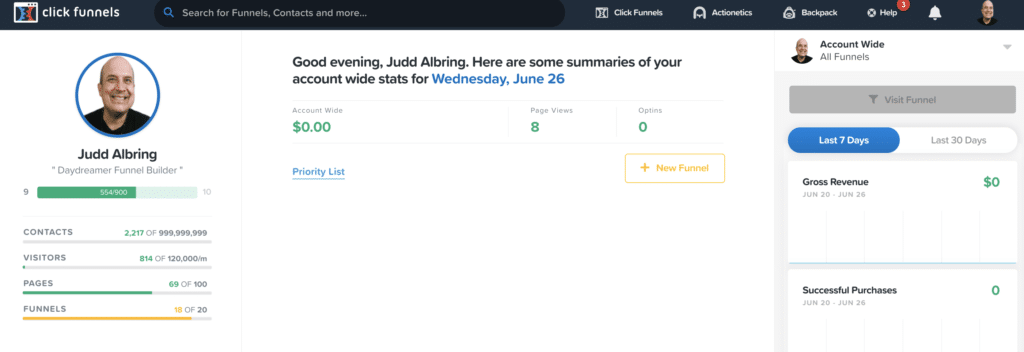
ClickFunnels Editor
Inside the ClickFunnels editor is where the magic happens. This is a simple “drag and drop” editor. And, integrating with your favorite autoresponder and other software is simple.
Just click on “Integrations” and you will see a list of options. If you do not find your software listed just head over to Zapier.
Zapier is a free tool that allows you to integrate just about any software out there.
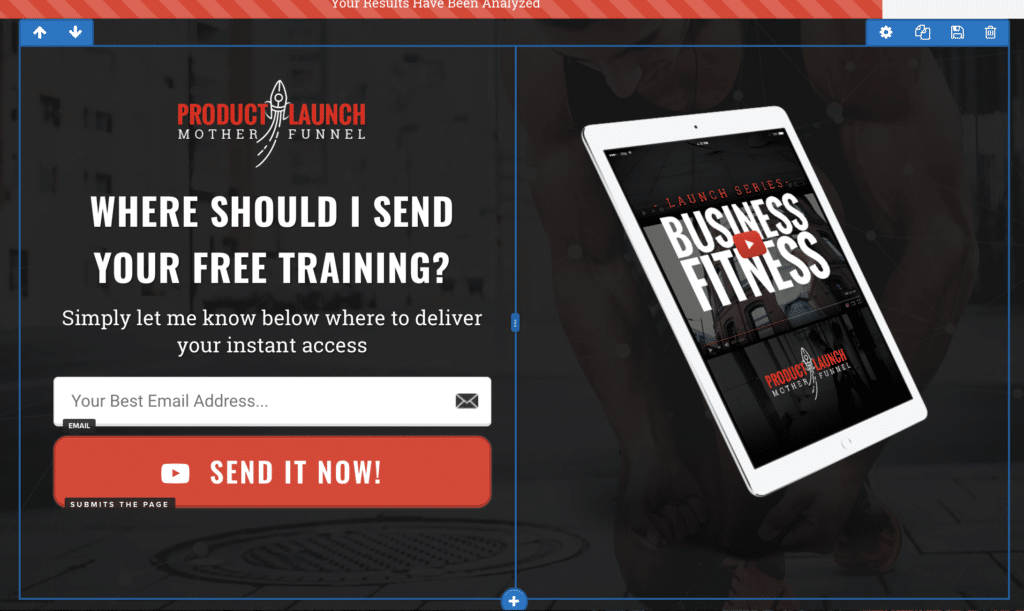
Inside the editor you have sections, rows and elements.
Sections are in “green” and cover the entire page. You can stack sections to grow your site.
Rows are in “blue” and fit inside the sections. Rows are where you can add and edit your elements.
Elements are in “yellow”. An element is anything from images, test, buttons, links and more.
If you want a more detailed ClickFunnels Demo then the video above please check out my ClickFunnels Review here.
The best way to get familiar with ClickFunnels is to start a 14-Day Free Trial. Click on the image below to get started!

welcome to this clickfunnels demo so I’m
going to show you guys just you know
briefly behind the scenes of the
clickfunnels dashboard and then we’ll go
in and I will actually demo clickfunnels
and show you how it works it’s a super
easy drag-and-drop tool for building
landing pages funnels sales pages
webinars product launches courses
membership sites blogs it goes on and on
it is an all-in-one entrepreneurial
dream so real quick here’s the dashboard
where you get in everything’s very
straightforward user friendly on the
right-hand side you can get a snapshot
of your funnels and also if you’re an
affiliate I do some affiliate I’m
starting to grow my affiliate business
you get a snapshot of your affiliates
tells you how many contacts you have how
many visitors now I’m on the basic
startup plan which is 97 a month and
I’ve been on that plan for three years
and I build funnels for clients I build
funnels for myself and I’ve never had a
need to go to the full suite which is
297 so it really just depends on where
you are in your business what you need
but in the full suite you get backpack
in action a tax real quick backpack is
if you have a product you’re selling
already and you want affiliates to
promote it for you then you definitely
would want to get the full suite but
also it’s great about that is it also
comes with action etics which is a full
email marketing tool so now you can do
email marketing in the basic plan you
can integrate with your active campaign
convertkit MailChimp whatever use not a
problem but this action that excuse you
a lot more data you also get messenger
BOTS in here excuse me
Facebook message er option which is huge
because growing your messenger list is
super important now so a lot of great
tools in there but the dashboard is
pretty straightforward if you have
action and an X backpack you can get all
your help here over here account
settings I won’t go into much detail
there but you can get you know do all
your integrations your account billing
but the main focus is here it’s going to
be under the click funnels tab funnels
is going to be all your funnels that you
have currently all your contacts so
which is really great is it’ll store
your contacts for you you also recommend
you enter
with your email service provider your
sales I don’t sell any physical or any
products or services right now I just do
lead gen funnel marketplace is a place
where you can get free funnels and you
can also get paid funnels and then this
is where you build a funnel so let me
show you the funnel marketplace real
quick and then we’ll build a funnel and
do the actual demo but the funnel
marketplace I think is important for you
guys to see so you can go to shop
templates and then I just search by Lowe
and it shows me all the free ones first
so you can see here you get all these
pre-populated temples and when you
remember all you do is click on this and
it’ll automatically upload it into your
account I don’t want to do that because
I don’t want to take space up but you
know if you’re a storefront person you
can see a demo here you know these are
just pre-populated funnels ready to go
the order forms in there the layouts in
there and the thing is these are proven
to work so these are laid out this way
for a reason because russell brunson and
his team have had success with these
funnels and then obviously you just
change your imagery you can change your
colors you know and if you’re doing
stuff for a client you can find you know
real estate funnels and mortgage funnels
and sports funnels and gym funnels
squeeze page funnels landing page
everything you could imagine you know
pretty straightforward opt-in funnels
things like that these are pretty cool
what I like about this one this is more
like a website style so you know you can
build your website within here and then
on the back end you can have a funnel
built into this website so look at that
I mean that’s super cool you know
somebody would pay a lot of money for
you to build that form and all you have
to do is upload it change the colors
change the logos and you’re ready to go
so that is the marketplace let’s head
back into the dashboard and let me build
a funnel for you guys and I’ll show you
how super easy it is to do so you go to
click funnels and you go build a funnel
and most people when they’re starting
out they’re doing just a pretty straight
up you know collecting emails driving
leads but you can sell products and host
webinars and do evergreen webinars I’m
just going to show you a pretty
straightforward landing page
funnel I’m not gonna worry about the
group tag and what its gonna do is it’s
already gonna populate what’s going on
here okay let’s see here just demo there
we go okay so you can see it already
populates an opt-in and a thank you for
me okay so I’m doing a straight up email
collection now I can add any steps in
here I want if I want to add product
launch I want to add a sales page if I
want to add an order for middle as long
as you know you connect your stripe or
PayPal which takes two seconds it’ll
automatically create an order form for
you to add your products you can create
up cells down sales order confirmation
webinar right it’ll create your webinar
page your broadcast room it’ll auto
populate the reminder emails for you
which is really cool
so it sends out if you ever signed up
for a webinar it sends out the emails
that say webinar starting tomorrow
webinar starting in an hour hey you
missed the webinar here’s the replay so
that’s really cool membership sites so
you can populate the membership access
area with a click of a button and you
can cop populate the membership area
this is where you add in all your
content okay
click pop and misc you lanius I’m not
gonna go over that stuff right now but
this is just basic these these are on
the upper you know one click up cell and
just Miska lanius if you have any miscue
lanius templates that you built so for
the opt-in now some of these are
templates which is cool is these are
templates I’ve done for clients I can
save them and then whenever I have to
build a new funnel for them again I can
just hit select and it would auto
populate it right in there so I don’t
have to go back and do this work again
for my clients see this is like a
trampoline park I did something for I
can just go select template and build
them another funnel a book funnel I did
right so I’ve done all these for clients
and then I can just have them saved if
they want to run something different
again so those are going to show first
but as you scroll down here’s all the
funnels created for you
for free and you can just click on one
and you’re ready to go
how cool is that so let me use this one
I like this is pretty cool so let’s say
I’m doing like a free ebook offer you
know this is a landing or lead magnet
I’d go in here
boom it’s already loaded up it’s ready
to go I’m gonna edit it so right this is
just a pre pop premade funnel buy click
funnels this is really cool this kind of
showing you like you can change this and
say you know only 30 left but one main
thing to point out here is settings
integrations whenever you have an opt-in
form you always want to go to settings
integrations and select your email
service provider okay I’m not gonna go
into details how to integrate that I do
have other videos but that’s really
super easy to do but in here you can see
I can change my text right demo test
write this now okay if I want to go over
here change the color of the button
whoops
change the color of the button I can go
down here I can change it to green I can
do any of that right I can change my
background I can change this image out I
don’t know that if I have a cropped
image with no background let’s see
what’s put this funky watch in here Oh
so anyway so usually you’d obviously
want an image it doesn’t have white
background but you can just see how easy
it is to click drag this would be my
logo if I don’t like the color that
right I can change it to blue I can
change the text right I can change the
size of it all that fun stuff so you
really have unlimited possibilities and
then the tabs up here settings this is
where you add your email your SEO data
tracking codes this is where you put in
your pixels it’s just copy paste your
your and your Google Analytics
background if I didn’t like this and I
just wanted to sell a background color
or a different image my typography
general just is just some general URL
functions pop up so if I wanted to
create a pop-up instead I could just add
a new row so it’s built by
Asians rose an element’s so I put a row
okay and then inside the row is going to
be my element which I obviously want to
put an input button and what else do I
want to do so I’m just gonna copy lips
then I can delete it which is pretty
cool right but I also want to add a
button because you have to have a button
with the input then I can drag it and
put it in there and I can change the
width and everything of that make it
fill the width I can change the color I
can add in you know my text up here
alright move everything around that’s it
so real real pretty straightforward
stuff guys and then you just save the
funnel I’m not gonna save this because I
want to delete it when we’re done and
then the steps are already connected so
it knows that after the person enters in
and is in it make sure they’re connected
to your email auto great integration
because that’s how you’re gonna send
them follow-up emails then they’re gonna
go directly to the thank you so all I do
is click on the Thank You page go up
here select thank you so it’s gonna show
me all the pre-populated Thank You
templates again there’s some pre-made
and some stuff that I’ve done and I’d
find one that kind of fits with my theme
but you can use any of these there’s
video templates all kinds of cool stuff
you know and I might go with like this
one here because they’re getting like a
free lead magnet so you can upload your
lead magnet if it’s a PDF or a book and
clickfunnels will store it so you don’t
have to email it to them and they can
just simply click on the button because
you’ll have already uploaded it to
clickfunnels and here is where you can
say thank you so much
grab your lead magnet and they would
just click and download it okay so
that’s a quick click funnels demo guys I
hope you enjoyed it I do have a lot of
stuff available on my youtube channel
and on my blog dad’s gone digital calm
got hundreds of technical videos and
explainer videos on clickfunnels so
please take a look if you’d like to try
out click funnels for free you can mess
around with this these exact same
templates there is a link below I’m an
affiliate for click funnels so if you do
end up getting click funnels thank you
thank you
and please like comment subscribe share
have a great day

