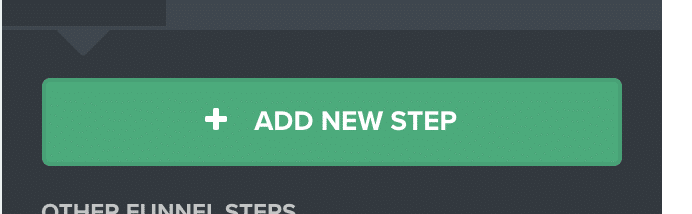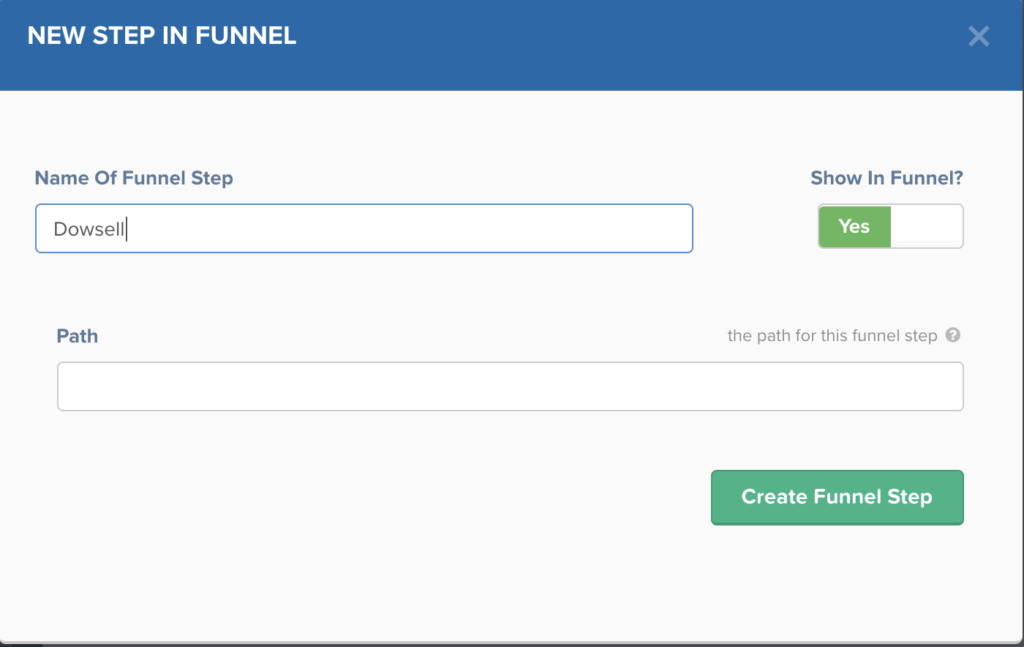You can create a ClickFunnels Downsell in just a few steps. And it’s super easy.
ClickFunnels Downsell – Create New Step
On the bottom left of your current funnel select “Add New Step”
Name Your Step
Choose “One Click Downsell”
Choose the “downsell option”
From here you will be given a set up downsell templates to choose from. I give detalied instructions in the video above.
Most importantly is to make sure you have the proper URL linked from your Upsell page to your Downsell page

hello and welcome to this video on
clickfunnels down sale my name is Joe
dahlbring and I’m gonna show you how to
set up a click funnels down cell so now
guys it is super super easy to add a
down cell all you’re really doing doing
is typing in some text and then linking
it to the down cell now you can get real
technical and you know add in a page
that says down sell create the funnel
step you don’t need to do anything
special so like I said down sell I’m
gonna go to sales and then I can do one
click down sell here and then add in
from the various templates okay but
don’t get too caught up on that as long
as the action you want them to take is a
down sell then you know as long as you
have a card option in there
you’re fine a sales page option so like
see how this arrows up technically that
means upsell but really this is going to
be a down sell so the way that this
would work is I would go into let me
take a step back let me show you this
from the beginning guys so here is the
front end this is where they opt-in and
then they come to the order form okay so
in the order form they’re gonna put in
all their information okay so they’ve
opted in they’ve decided they want this
pretty necklace they put in all their
information they say yes send me my
widgets and that’s gonna take them to
then this page okay and this is where
we’re gonna add our down sell so now
this is the upsell okay so they just
bought it and now we’re saying you know
do and this is just a sample share
template I uploaded so now it’s going to
say you know do you want another one for
45 percent off and they’ve already added
their credit card so if they click this
it’s automatically going to add that
extra one and then it’s gonna put them
add that to the cart and take them to
the Thank You page they’re done okay but
if they say no thinks I don’t need that
this is where we would add the down cell
so we would click on this and you’d
write whatever you want in here and then
here is where you’re gonna add your link
all right I like to open it whoops come
on so I’m gonna add add my link right
enter okay they’re late yes link for oto
okay good so it’s saying one-time offer
but it’s gonna be a down sell so you’ll
see here in a second so this is going to
take them to my down sell page which I
set up in my funnel so if I go preview
and they say no thanks I don’t want that
they’re gonna click on this and it’s
just gonna take them to the other one
and what I’m gonna do is say okay how
about 35% and they’re either gonna say
yes or they’re gonna say no so they say
yes it’s gonna upsell them the
discounted which is technically the down
sell and then you say no thanks now you
don’t want to do a second down sale
because people get ticked off when they
say no thanks I don’t want to take
advantage of this then just take them to
the Thank You page or the confirmation
page that is it so I hope that makes
sense so let me run this through you one
more time so they opted in here they go
to the order form here which takes them
to the one time upsell here okay and
then you’ll see below the upsell button
is that no thanks I don’t want that
which then takes them to this second one
which is the down sell page and then
they have an option to do one more time
at a little bit discount yes
I will take that great offer and if they
say no thanks we do not down sell them
again we simply take them to the
confirmation page okay thank them for
their order that’s good so one upsell
one down sell you’re good so technically
the down sell is a second upsell so to
speak but you’re just you know you’re
giving them a better offer and then you
take them to the confirmation page that
is it so as long as your steps are in
order and this the link
under the opt-in here links to the down
cell you’re good to go guys
so opt-in order form up cell down cell
confirmation thanks for watching guys if
you’re new to click funnels I’ll put a
link below you could try it out for 14
days for free
thanks so much please like subscribe and
sh
clickfunnels down sale my name is Joe
dahlbring and I’m gonna show you how to
set up a click funnels down cell so now
guys it is super super easy to add a
down cell all you’re really doing doing
is typing in some text and then linking
it to the down cell now you can get real
technical and you know add in a page
that says down sell create the funnel
step you don’t need to do anything
special so like I said down sell I’m
gonna go to sales and then I can do one
click down sell here and then add in
from the various templates okay but
don’t get too caught up on that as long
as the action you want them to take is a
down sell then you know as long as you
have a card option in there
you’re fine a sales page option so like
see how this arrows up technically that
means upsell but really this is going to
be a down sell so the way that this
would work is I would go into let me
take a step back let me show you this
from the beginning guys so here is the
front end this is where they opt-in and
then they come to the order form okay so
in the order form they’re gonna put in
all their information okay so they’ve
opted in they’ve decided they want this
pretty necklace they put in all their
information they say yes send me my
widgets and that’s gonna take them to
then this page okay and this is where
we’re gonna add our down sell so now
this is the upsell okay so they just
bought it and now we’re saying you know
do and this is just a sample share
template I uploaded so now it’s going to
say you know do you want another one for
45 percent off and they’ve already added
their credit card so if they click this
it’s automatically going to add that
extra one and then it’s gonna put them
add that to the cart and take them to
the Thank You page they’re done okay but
if they say no thinks I don’t need that
this is where we would add the down cell
so we would click on this and you’d
write whatever you want in here and then
here is where you’re gonna add your link
all right I like to open it whoops come
on so I’m gonna add add my link right
enter okay they’re late yes link for oto
okay good so it’s saying one-time offer
but it’s gonna be a down sell so you’ll
see here in a second so this is going to
take them to my down sell page which I
set up in my funnel so if I go preview
and they say no thanks I don’t want that
they’re gonna click on this and it’s
just gonna take them to the other one
and what I’m gonna do is say okay how
about 35% and they’re either gonna say
yes or they’re gonna say no so they say
yes it’s gonna upsell them the
discounted which is technically the down
sell and then you say no thanks now you
don’t want to do a second down sale
because people get ticked off when they
say no thanks I don’t want to take
advantage of this then just take them to
the Thank You page or the confirmation
page that is it so I hope that makes
sense so let me run this through you one
more time so they opted in here they go
to the order form here which takes them
to the one time upsell here okay and
then you’ll see below the upsell button
is that no thanks I don’t want that
which then takes them to this second one
which is the down sell page and then
they have an option to do one more time
at a little bit discount yes
I will take that great offer and if they
say no thanks we do not down sell them
again we simply take them to the
confirmation page okay thank them for
their order that’s good so one upsell
one down sell you’re good so technically
the down sell is a second upsell so to
speak but you’re just you know you’re
giving them a better offer and then you
take them to the confirmation page that
is it so as long as your steps are in
order and this the link
under the opt-in here links to the down
cell you’re good to go guys
so opt-in order form up cell down cell
confirmation thanks for watching guys if
you’re new to click funnels I’ll put a
link below you could try it out for 14
days for free
thanks so much please like subscribe and
sh