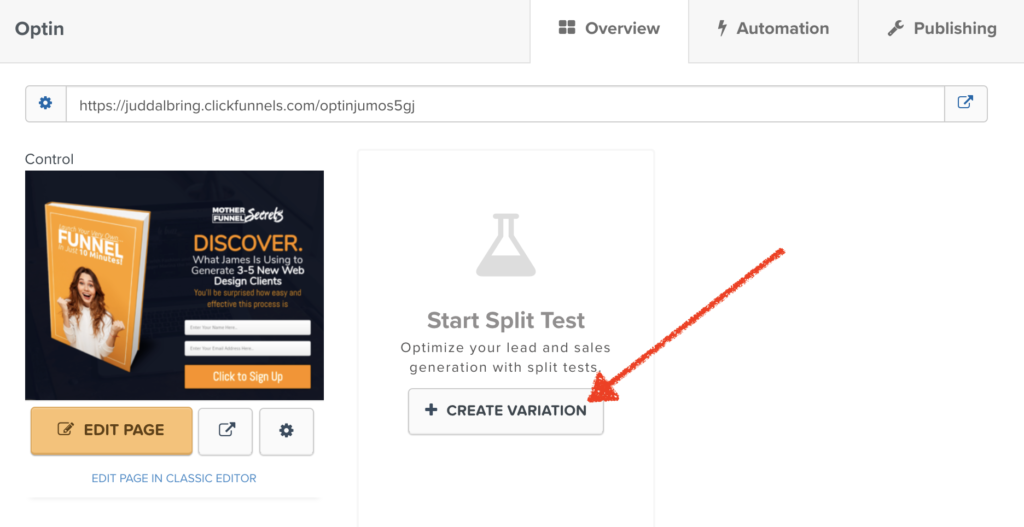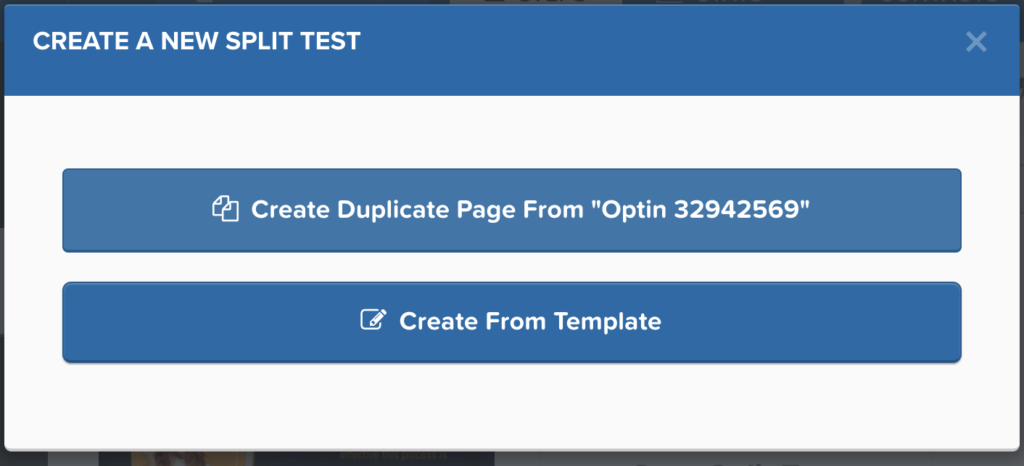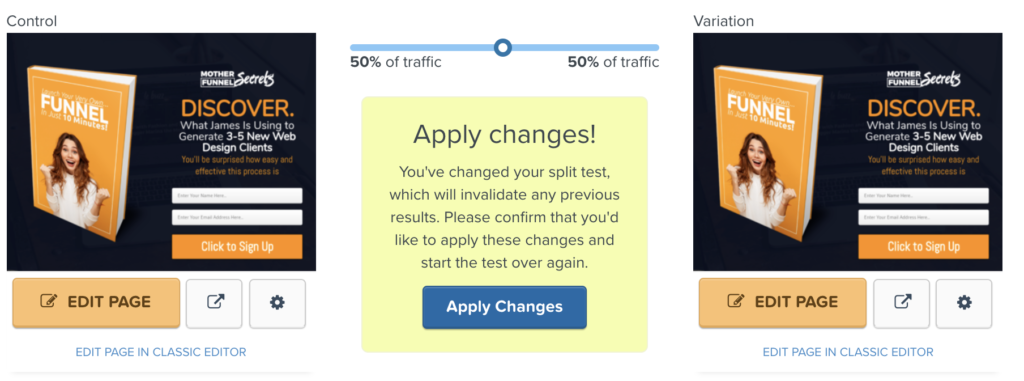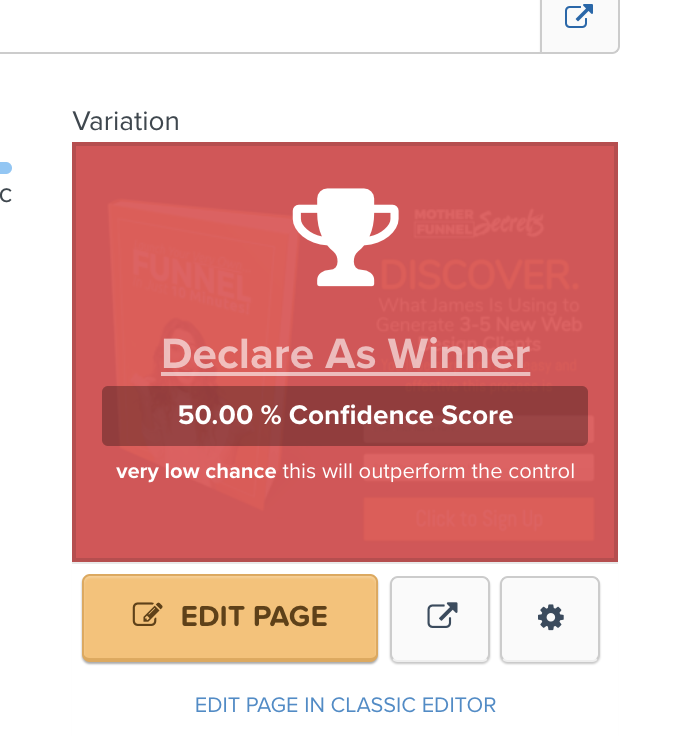Split testing or A/B testing is vital to your growth as an online or offline business.
You need to know what works and what doesn’t. As you test your funnels and pages you begin to narrow down on that perfect copy or perfect design.
In ClickFunnels hot to split test, a funnel is quite simple and only involves a few steps.
Step 1: ClickFunnels How To Split Test A Funnel
First, you need to create a variation of your page.
IMPORTANT: Only make one change at a time. Do not make two completely different landing pages with different copy and different designs.
It’s important to choose either changing the headline only (highly recommended) or changing an element only. Like the color of your buttons or different image.
CLICK The “Create Variation” tab. This will duplicate the page you want to test.
Step 2: ClickFunnels How To Split Test A Funnel
Choose “Duplicate From Page”
Step 3: ClickFunnels How To Split Test A Funnel
Edit the duplicate page or “Variation”. I suggest editing the headline only to start. I use Funnel Scripts to do this. This will create hundreds of killer headlines and they work amazing.
Step 4: ClickFunnels How To Split Test A Funnel
Move the cursor to “50/50” and hit “apply changes”
Start running traffic to your URL for the original landing page and ClickFunnels will automatically split the traffic evenly.
Try and get as many opt-ins as possible before choosing your winning page. Most people say 100 emails is a good number for testing.
I print the headlines on a spreadsheet and highlight or remove what’s working or not working.
IMPORTANT: double-check all settings in the variation page. Email Autoresponder, Links, Pixels, Tags.
Checking Your ClickFunnels Split Test Stats
This is where the magic happens!
After you’ve run your test for 100 opt-ins head over to the “Stats Tab” here you will find all your data to make an informed decision.
Once you find a winner select hover your mouse over the page and select!
Video Transcript: ClickFunnels How to split test a funnel
hello and welcome to this video onclickfunnels how to split test a funnelso I'm going to keep this short andsweet for you guys it's a prettystraightforward simple process so thiswhat I'm going to show you here appliesto any of these steps so you can you cansplit test your sales page you can splittest your order upsell thank you and soon most people tend to split test fromthe opt-in page and typically whenyou're split testing you're only goingto my recommendation guys and this is arecommendation that I've got fromclickfunnels professionals is you onlysplit test one element at a time so ifI'm split testing this page I mightsplit test maybe I want to split testthe color of this so I would keep it thesame book but maybe I may get a greenbook or perhaps I want a split testwhere one of my pages has my logo andthe other page does not have my logo orI want to split test this headline a lotof times people are simply split testingheadlines what's grabbing people'sattention what's catching their eye youknow what is the hook and that'stypically where I start first before Istart messing with colors a lot of timespeople would do two two pages wherethey'll do one orange button one greebutton one red button one blue buttonand see what performs best myrecommendation is focus on your headlinefirst right focus on that's all thatreally mattershook them in get their attention andstart with with two different headlinesand that's how I would start to splittest so what you do is you would haveone your your one page here change yourheadline right so you have one catchyheadline here and then you simply go tothis button and you go create variationnow you don't want it you can createfrom a template and this would be whereif you're doing a completely differentdesign but most of the time you justwant to do a straightforward headlinesplit test and you just go like thiscreate duplicate page from opt-in okayso boom it's created my test now it'snot active until I do this here so whatyou would want to do is once this loadsis you have your control which is yourmain one okay and then you have yourvariation so what I'd want to do is gointo here edit it change this headlineout okay once I've done that and let mepull I want to point out somethingreally important here before I forgetyou need to know this I screwed up thisa lot when you make your variationalways go into settings and double checkyour integration and make sure that it'sconnected reconnect your integrationagain and then save it okay so reconnectyour integration I'll double check allyour tags everything's the same theneverything's the same and then you justchange out your headline and click Saveokay so once you've done that you'vechecked everythingyou simply want to go here drag this tothis is that you can do any person ifyou want but typically what you're goingto do is you're going to drag it to 50%okay what that means is once you sendpeople to your link whatever your mainlink is it's gonna automatically splitfifty percent of the visitors here fiftypercent of the visitors here so you knowyou're getting accurate data and thenyou just go apply changes boomnow that slick test is doneokay and then once you do your link andyour link is livegive yourself you know try and giveyourself a hundred assign ups or moreand then you know start checking yourstats and then when you go in here youcan check your stats click on the optinbutton it'll show you control which isyour first one variation which is yoursecond so you'll start to see how manypeople are opting in for this one orthis one and after a hundred or moreyou'll get a good idea which one isperforming better okay because if you'regetting fifty visitors here and 50visitors here and two people are optingin here but you're getting 20 peopleopting in here clearly this is thewinner and the way that you choose thewinner is you would just go back hereafter you've had enough data and youjust hover over and it would say declarethis one is winner or declare this aswinner now it's going to tell you herewe don't recommend this because of thescore bla bla bla but you'll know whenyou look at your stats go by the statsand if it says the variation is gettinga better opt-in rate and you just simplyclick you go declares winner and it'llnow delete this funnel and move thisfunnel over here let me show youboom so now that variation is gone orI'm sorry the original control has beenreplaced with the the split test that Iran and now everybody that's coming inwill go to this also I could split testthis one now I could split test it evenmore go okay this one's working well letme create another variation of this withanother headline and then that's how youcan find your winning landing pagealright thank you so much for watchingguys I appreciate it this was clicked onis how to split test a funnel pleaselike subscribe had a great day