You have a couple options when integrating ClickFunnels Mailchimp.
ClickFunnels integrates with pretty much all of the top autoresponders, Mailchimp included.
Integrate ClickFunnels Mailchimp
Under account settings in ClickFunnels, you can select “Integrations”. From here just choose the Mailchimp option.

In Mailchimp all you need is your API key. Just copy and paste into ClickFunnels. That’s it!
Mailchimp> Account Settings> Extras> API
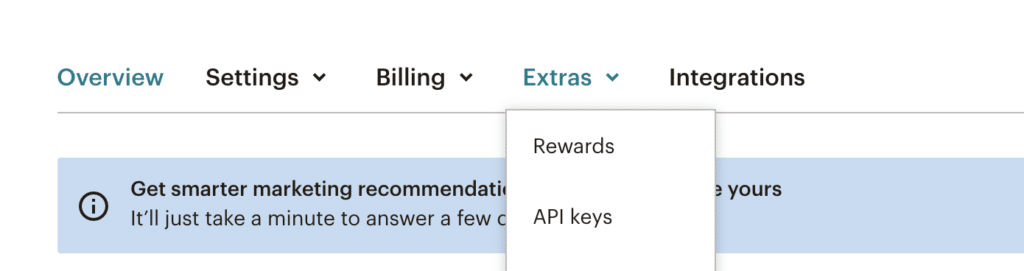
Zapier For ClickFunnels Mailchimp
Another option for integrating ClickFunnels Mailchimp is using a 3rd party app called Zapier.
This is built into your ClickFunnels account and can be accessed from the funnel account settings.
My recommendation is to stick with the straight up integration with ClickFunnels And Mailchimp. And use Zapier for more advanced integrations.

hello my name is Jed I’ll bring and
welcome to this video on clickfunnels
MailChimp so if you’re here you’re
probably looking to integrate mail trip
with clickfunnels or maybe use click
funnels already and you want to
integrate click funnels with MailChimp
well you’re in the right place I’m going
to show you a couple options and it’s
super simple to do the first step is to
go up to the top right corner of your
dashboard go to account settings and
then you want to integrate your
MailChimp with click funnels so you just
simply add new integration go to
MailChimp and then it’s going to ask for
your API key so and also you can give it
a nickname whatever you want to call it
but all you have to do is go to your
MailChimp account go to extras and then
click on API keys ok when you click on
that you’ll see your API key I’m not
going to do it because I don’t want to
expose my key but just simply click on
that and you’ll just you’ll see your API
key you copy it and then you paste it
here so now when you go to integrations
after you add the integration you’ll see
MailChimp pop up ok now when you’re
inside your funnel this is how you
select it so now you always have to make
sure that you have an opt-in form on the
funnel step that you’re integrating with
ok so it can be a pop up it can be a
actual input form in this particular
case I have a pop up ok so you can see
here I have a field to collect the
information so now what I would do is go
to settings integration I’m going to
select my MailChimp because I just
integrated now I can select the action
do I want to add it to a list when they
come in and then I would choose my list
after I choose my list it says connected
always go back to settings and then
double check that you have this green
checkmark that means you’re set to go so
now when people log in here the contact
is going to be saved in clickfunnels
and it’s also going to be added to your
MailChimp list so you’ll have the
contact in two different places which is
nice now your other option is to use
zapier where you can do get a free
account I’m not going to go into too
much detail here because typically
you’re only really going to need to just
integrate it here
but what you would do is set up what’s
called a zap so all you would do is find
clickfunnels
and you’re gonna connect clickfunnels
and zap it with MailChimp okay if you’ve
never been here before it’s super easy
to do let’s make one real quick here so
the first thing you do is since you’re
coming from clickfunnels
you want to select clickfunnels first
okay it’s just gonna prompt you to do
the steps new activity save and
continue’ obviously you’re gonna have to
have your integrated have it integrated
I’m gonna choose my steps it’s gonna be
an opt-in I want the funnel that I just
picked so I want it to be my test
webinar funnel continue all right I’m
gonna skip that step you always want to
make sure you have at least one contact
put in there and then the second part is
to add your next step and this is going
to be your action so I want to go from
click funnels to you guessed it
MailChimp and then here I’m going to add
or update a subscriber save and
continue’ I it’s already connected to my
MailChimp account so you would just
integrate your MailChimp and everything
with it and then it’ll give you all the
options right you can choose your
audience right the where it’s coming
from subscriber email so you always want
to add one email into the field so it
knows what to pull and then all this
other stuff is optional and once you’ve
done that you hit continue and now
anything that comes into that funnel
will go into your MailChimp account into
the list that you asked for but again I
recommend just sticking with the simple
integration within click funnels thank
you so much for watching that’s
clickfunnels MailChimp please like
subscribe and share if you’re new to
clickfunnels i’ll leave a link below
where you can sign up for a free trial i
am an affiliate so i do appreciate it if
you end up signing up helps me keep my
channel up please like subscribe and
share thank you
welcome to this video on clickfunnels
MailChimp so if you’re here you’re
probably looking to integrate mail trip
with clickfunnels or maybe use click
funnels already and you want to
integrate click funnels with MailChimp
well you’re in the right place I’m going
to show you a couple options and it’s
super simple to do the first step is to
go up to the top right corner of your
dashboard go to account settings and
then you want to integrate your
MailChimp with click funnels so you just
simply add new integration go to
MailChimp and then it’s going to ask for
your API key so and also you can give it
a nickname whatever you want to call it
but all you have to do is go to your
MailChimp account go to extras and then
click on API keys ok when you click on
that you’ll see your API key I’m not
going to do it because I don’t want to
expose my key but just simply click on
that and you’ll just you’ll see your API
key you copy it and then you paste it
here so now when you go to integrations
after you add the integration you’ll see
MailChimp pop up ok now when you’re
inside your funnel this is how you
select it so now you always have to make
sure that you have an opt-in form on the
funnel step that you’re integrating with
ok so it can be a pop up it can be a
actual input form in this particular
case I have a pop up ok so you can see
here I have a field to collect the
information so now what I would do is go
to settings integration I’m going to
select my MailChimp because I just
integrated now I can select the action
do I want to add it to a list when they
come in and then I would choose my list
after I choose my list it says connected
always go back to settings and then
double check that you have this green
checkmark that means you’re set to go so
now when people log in here the contact
is going to be saved in clickfunnels
and it’s also going to be added to your
MailChimp list so you’ll have the
contact in two different places which is
nice now your other option is to use
zapier where you can do get a free
account I’m not going to go into too
much detail here because typically
you’re only really going to need to just
integrate it here
but what you would do is set up what’s
called a zap so all you would do is find
clickfunnels
and you’re gonna connect clickfunnels
and zap it with MailChimp okay if you’ve
never been here before it’s super easy
to do let’s make one real quick here so
the first thing you do is since you’re
coming from clickfunnels
you want to select clickfunnels first
okay it’s just gonna prompt you to do
the steps new activity save and
continue’ obviously you’re gonna have to
have your integrated have it integrated
I’m gonna choose my steps it’s gonna be
an opt-in I want the funnel that I just
picked so I want it to be my test
webinar funnel continue all right I’m
gonna skip that step you always want to
make sure you have at least one contact
put in there and then the second part is
to add your next step and this is going
to be your action so I want to go from
click funnels to you guessed it
MailChimp and then here I’m going to add
or update a subscriber save and
continue’ I it’s already connected to my
MailChimp account so you would just
integrate your MailChimp and everything
with it and then it’ll give you all the
options right you can choose your
audience right the where it’s coming
from subscriber email so you always want
to add one email into the field so it
knows what to pull and then all this
other stuff is optional and once you’ve
done that you hit continue and now
anything that comes into that funnel
will go into your MailChimp account into
the list that you asked for but again I
recommend just sticking with the simple
integration within click funnels thank
you so much for watching that’s
clickfunnels MailChimp please like
subscribe and share if you’re new to
clickfunnels i’ll leave a link below
where you can sign up for a free trial i
am an affiliate so i do appreciate it if
you end up signing up helps me keep my
channel up please like subscribe and
share thank you

