Setting up your ClickFunnels Google Analytics is a simple process.
Just head over to your Google Analytics account and select the “Admin” gear icon from the bottom left corner.
Then, select Tracking Info> Tracking Code. Simply copy the code snippet and paste in the header of your funnel you would like to track.
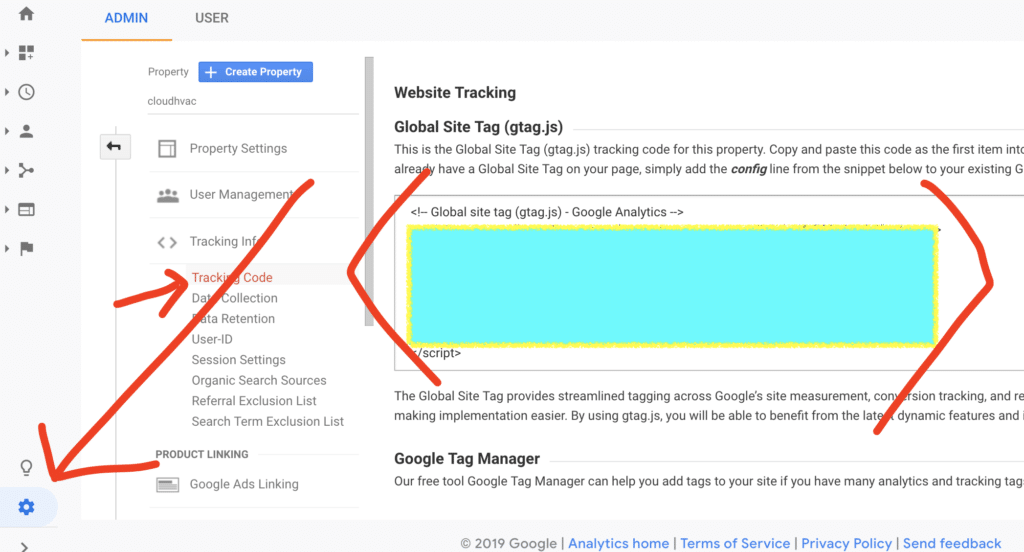
ClickFunnels Google Analytics – Insert In Header
In ClickFunnels go to the “Settings” tab of the funnel you would like to track.
On the bottom left you will see “Head Tracking Code”. Paste your code here.
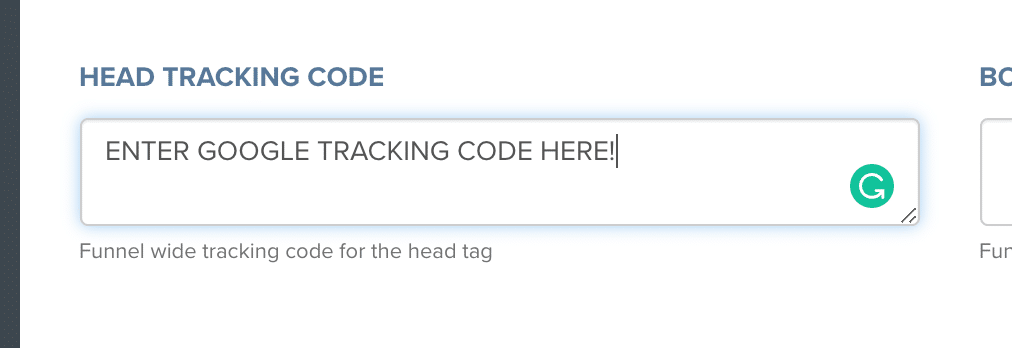

ello my name is
you know I am gonna show you how to set
up your clickfunnels Google Analytics so
inside your follow that you want to add
your Analytics code or to track your
analytics you’re simply going to go to
the Settings tab and you’re gonna put
the code here in the head tracking so I
also have a pixel code there which is
fine for my Facebook but below that is
where I would put my Google and you
could just put a space and that’s it so
over in your analytics tab what you want
to do is go down to your admin go to
your property settings and then here
it’s going to say tracking info and you
want your tracking code and then you’re
just simply going to copy that
paste it right in there
all the way down at the bottom save and
update settings that is it that’s how to
set up your clickfunnels Google
Analytics please like subscribe and
share if you’re new to click funnels I
have put a link below for you to get a
14-day free trial thank you so much

